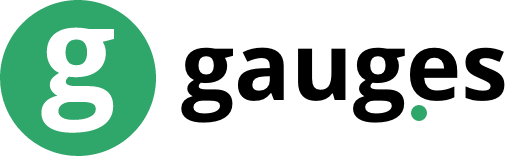Gauges tracks your website using a simple JavaScript snippet. The snippet uses a few techniques to ensure that tracking does not hinder the experience of your site’s visitors in any way. <script type="text/javascript"> var _gauges = _gauges || []; (function() { var t = document.createElement('script'); t.type = 'text/javascript'; t.async =…
Abhishek MDecember 7, 2017