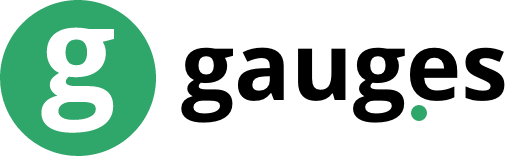The Gauges API requires a key to authenticate for every request. To generate an API Key for your account, visit the ‘My Account’ section in Gaug.es.
Generate a New API Key
Use the API Keys section in the ‘My Account’ area to create a new API key. You can optionally give a description to the created key so you can document it’s intended use. This will make it easier to revoke access to specific clients in the future, should the need arise.
Click Create to Generate your new API key.

Once your key is created, you can view any existing API keys, and remove them if necessary, from the API Keys page.

Authenticating with an API Key
Once you’ve created an API key, send that key with the X-Gauges-Token request header anytime you make an API call to any of our endpoints. For more specific API calls, view our API Reference.